Smart Podium Tips
We have several smart podiums sprinkled throughout the college. Check out these tips to help you get familiar with their use.
The smart podiums in Neckers 240 and 440 have a PC with touch screen monitor, DVD/Blue Ray player and overhead projector all of which will display on multiple projectors. They also provide an auxiliary HDMI video cable to connect laptops. Most all smart podiums have similar capability.
Center for Teaching Excellence (CTE) manages these podiums. You will find the standard array of Word, PowerPoint, Excel, Adobe Reader, Firefox, Chrome and a host of media players on all of their system. I also noted SPSS and some other more technical software labels. If you find that you need some particular software not available on the podiums, CTE can help. Contact them to see how to add software.
Public Drive – All smart podiums have a “Classroom Public Folder” available through a link on the podium desktop. You can put files in this public folder from the comfort of your office and have them available to you at the podium once you log-in.
- Click this link to access the public folder: \\lawless.ad.siu.edu\public
The link should open Windows Explorer. Please note, it's only available on-campus to folks logged-in with their SIU dawg tags. There are a number of folders/directories. I suggest you create your own directory as a repository of your files.
- Right click the Public folder in the left column
- Select New/Folder (see below) and provide a folder name
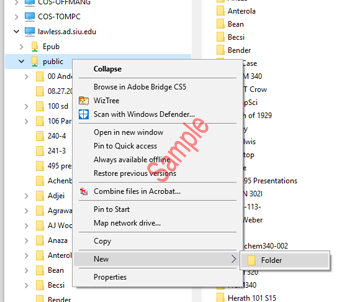
You can “map” a drive letter to this link for a more permanent connection.
- Right click the “Public” folder (see below) in the left column and select Map a Drive
- Select a letter or accept the default and click Finish
You will now have a more persistent link to the Classroom Public Drive from your computer.
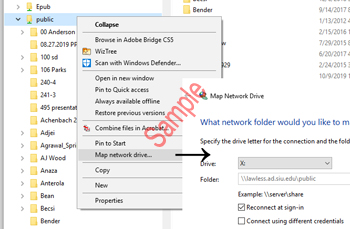
To access the drive from a Mac:
- In Finder, select Go/Connect to Server
- In the server address type: smb://lawless.ad.siu.edu/public
- Use your campus network ID and password to log-in
Please note, this is not a storage area! The name of the drive speaks volumes. CTE can adjust the security of a folder on the pubic drive upon request but as a matter of course, the files you put on there can be seen by any other user of the public folder.
iClicker: CTE has installed iClicker receivers at most podiums. Students can purchase an “iClicker Classroom Performance System” (a simple remote control) used for tasks like taking roll or answering questions during class. Of course, there’s also an app for that. The instructor’s iClicker software runs behind, say, PowerPoint and as you ask a question and students respond, you can see their responses real-time. iClicker supports SIU and provides its software for your use.